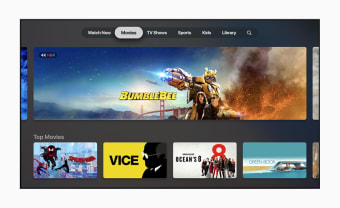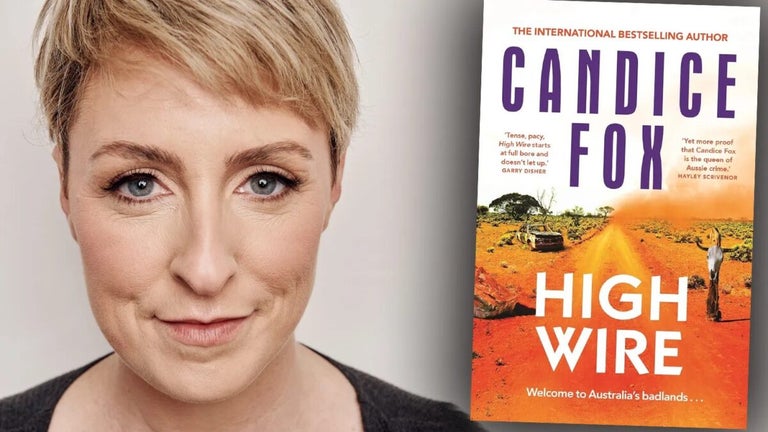Download Apple TV+ for Mac—Stream Smart, Watch Secure
Apple TV+ for Mac is a streaming application that brings Apple’s exclusive content to macOS devices. The program gives you a curated library of original films, series, and documentaries through a secure interface to enjoy any time you like. High-definition playback, multiple subtitle options, and clear navigation contribute to a smooth viewing experience. Integrated with iCloud and other Apple services, it synchronizes watchlists and preferences effortlessly. Users can download Apple TV+ for Mac from Softonic and enjoy a reliable, user-friendly service day in and day out.
Apple TV+ offers comprehensive entertainment, with support for live events and on-demand programming. Its design focuses on clarity and privacy, so it'll always be a practical choice for digital media consumption in a secure environment. If you value privacy and efficiency in your streaming services, Apple TV+ is the way to go.
Exploring Apple TV+ for Mac: A Comprehensive Feature Overview
Apple TV+ for Mac offers an extensive range of features designed to deliver a secure and enjoyable streaming experience for everyone. The application gives you a clear interface that organizes content into intuitive categories, so it's simple for users to find the films, series, documentaries, and live events they're looking for. High-definition streaming is available across a wide variety of titles, with adjustable playback options like subtitles and multiple audio tracks.
Integration with iCloud means there is seamless synchronization of watchlists and viewing history across all connected devices, delivering a harmonious experience throughout the Apple ecosystem. The application incorporates strong privacy controls that restrict data sharing and protect user information during streaming sessions. The built-in security measures prevent unauthorized access while maintaining a stable connection.
Apple TV+ for Mac supports external accessories, including Bluetooth remotes and keyboards, which allow for easier navigation and control during viewing. The app also features a search function that returns detailed information on each title, including cast, genre, and runtime, which aids in content discovery.
Comparable offerings on Softonic, like Netflix for Mac and Amazon Prime Video for Mac, give you alternative streaming experiences with very similar features.
Apple TV+ for Mac distinguishes itself from the others by focusing on original programming and smooth integration with macOS. Users who download Apple TV+ for Mac benefit from regular updates that improve the interface and maintain compatibility with the latest operating system advancements. Its performance remains consistently reliable even during high-demand tasks, so you always have a smooth and dependable streaming experience.
Compatibility and system requirements for Apple TV+ for Mac
Apple TV+ for Mac operates on macOS Catalina (10.15) and later versions. The application supports devices with Intel processors as well as those with Apple Silicon, offering broad compatibility across modern Mac systems. The integration with macOS native features means you have a seamless installation process and consistent operation.
A stable internet connection, provided by Wi-Fi or Ethernet, is necessary for uninterrupted high-definition streaming. Minimum system requirements include 4GB of RAM and a dual-core processor, which meet the application’s operational demands while allowing smooth multitasking. Approximately 200 MB of free disk space is required for installation and caching purposes.
The software interacts effectively with macOS network settings, permitting automatic configuration that simplifies setup. Users benefit from regular updates delivered through the App Store, which maintain compatibility with the latest system improvements and security enhancements.
Regular system updates and customer support have been documented to maintain its compatibility with new macOS releases. The modest resource demands make this application accessible to a wide audience, consistently preserving reliable streaming quality.
Availability overview
Apple TV+ for Mac is available for free download from Softonic and other reliable sources. The application is accessible worldwide, with regional support and multiple language options. Regular updates are provided automatically to maintain security and compatibility. The download process is straightforward, and clear documentation assists users with installation and troubleshooting.
No additional fees apply beyond the subscription cost for content. The app has received positive reviews for stability and ease of use. Users appreciate the reliability of the service and its integration with other Apple devices, which contributes to a seamless digital media experience. It continuously meets rigorous performance standards.
Final Review of Apple TV+ for Mac
Download Apple TV+ for Mac to get a reliable streaming experience for macOS users. The application gives you a library of original content presented through a clean interface. Its integration with iCloud synchronizes watchlists across multiple devices, and high-definition playback maintains clear visual quality.
Privacy tools protect user data while maintaining stable streaming sessions. The app supports adjustable audio and subtitle settings, contributing to a user-friendly experience. Regular updates via the Mac App Store ensure ongoing compatibility with the latest macOS releases and security improvements. The modest system requirements make it accessible on a wide range of Mac devices.
Compared with alternative streaming services on Softonic, Apple TV+ for Mac focuses on original programming and straightforward navigation. The service delivers consistent performance, and its design is oriented toward clarity and ease of use. Customer support assists users in troubleshooting and setup. With a strong emphasis on data protection and reliable streaming, the application provides trustworthy entertainment for users with varied digital media needs.
Download Apple TV+ for Mac, a solid choice for those who value a secure and organized streaming service integrated with the Apple ecosystem. The bottom line is that the core benefits and technical reliability set Apple TV+ for Mac apart in a competitive digital media landscape. Overall, the app remains a dependable choice for a quality streaming experience.